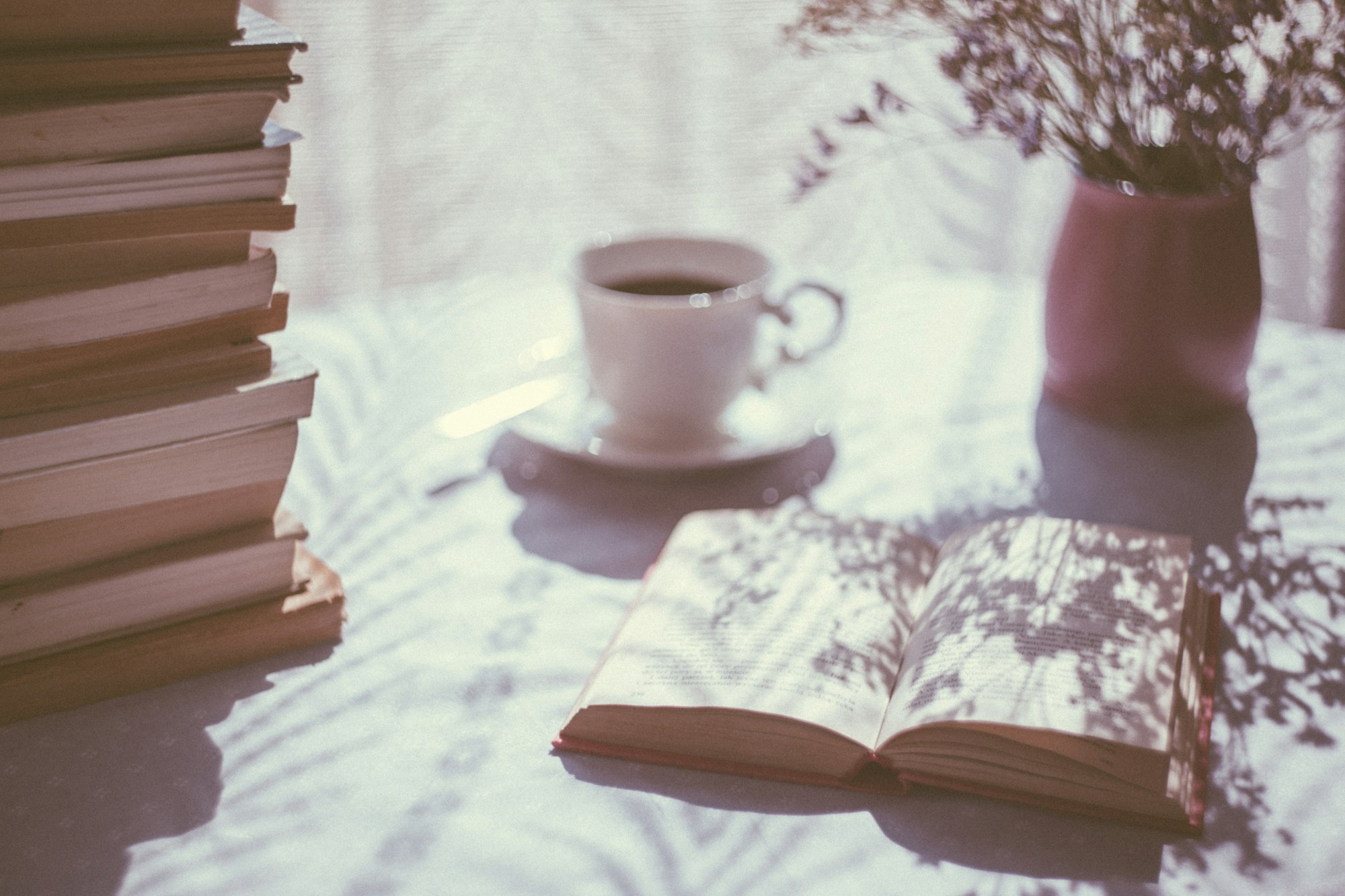The VTEX Master Data is what the platform offers to look under the hood. There we can find all the clients' data, orders' information, addresses and other kind of data divided into different Data Entities.
The clients's information like first name, email address, identification, phone numbers, if the client is willing to receive newsletter or not, and other information be default or custom is not invisible or totally private for the store owner. On the contrary, it's there to be read and accessed.
Is a database-ish, that works as a CRM data repository too, the deepest you'll be able to sink considering it's a SaaS platform.
Data Entity
The data is separated into different Data Entities based on the nature of the data itself.
We have Data Entities for Clients (CL), Addresses (AD), Orders (OD), Stores (SO) and a lot more but the most important one, yet, it's the one for the Clients.
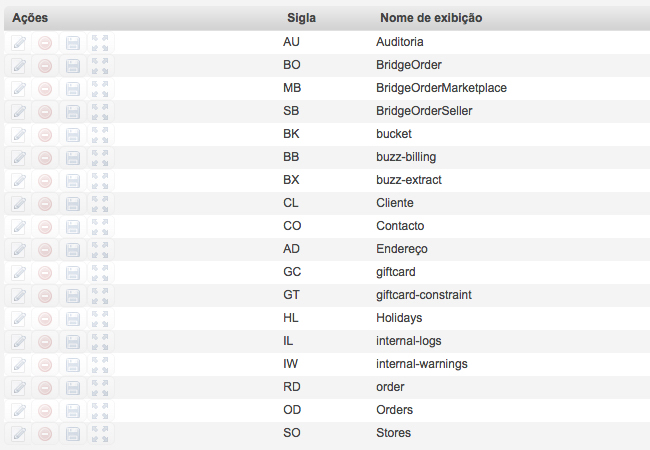
Each Data Entity has specific attributes. For example, inside CL you can find, among others, the attribute document which type is Varchar 50, attribute firstName type Varchar 50, attribute isNewsletterOptIn type Boolean, and more.
Another interesting attribute type is Relationship. For example, on the Data Entity OD (for the Orders) there's an attribute known as addressId to relate a document from OD, an order, with an address from the Data Entity AD (for the Addresses).
A little lost? Think it's a MySQL database where each Data Entity is a table and the attributes are the fields. What's left it's the manipulating of the data (add new documents, delete existing documents or edit existing ones).
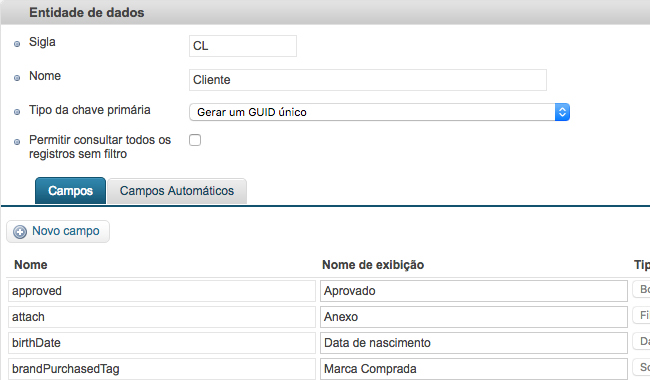
The attributes have properties too. An attribute can be configured to establish permissions to read it, to edit it or to use it as filter, among other minor configurations.
The power of the VTEX Master Data comes to light when we perform request to it in order to play with the data. In order to do that we generally aim our request to a specific Data Entity with a filter to retrieve the documents that matches that filter (here we use an attribute with permission to be used as filter) and from the results we ask for specific attributes to read the values (we can do that only on attributes that have permission to be read it). If the idea is to edit the documents consider that we can only alter attributes that, as you probably already guest, have permissions to be edit it.
Remember, a VTEX store by default comes with default Data Entities and default attributes. That's not the limit. Do you need an attribute to save the favorite ice cream flavour of the customer?, you can create it.
Locating the data and other information
The best part of the VTEX Master Data is how we can manipulate it (either just to read it or to edit it) using HTTP request to GET, POST, PUT, PATCH and DELETE documents from the Data Entities. But this is not part of this post scope, feel free to check other publications tagged with VTEX Master Data to go deeper on this topic.
The data is also available via web on {store}.vtexcrm.com.br where you can play with the documents, and on {store}.ds.vtexcrm.com.br where you can configure the Data Entities and attributes.
Everything I just described about the VTEX Master Data is just a glimpse of all it can offer. Check the last two URLs in the paragraph above to discover more features.