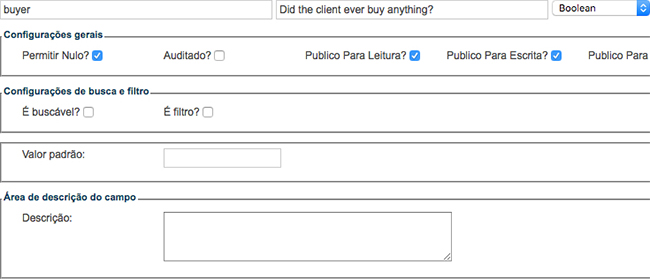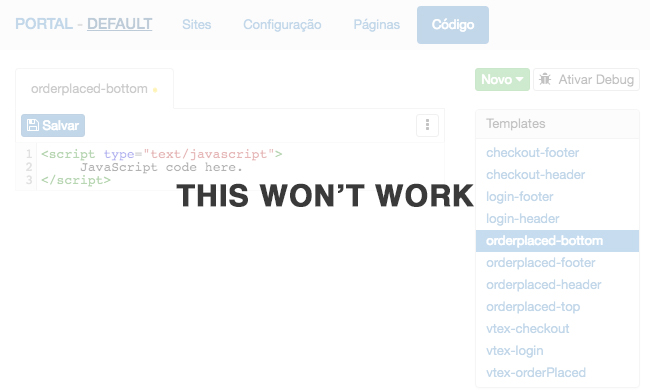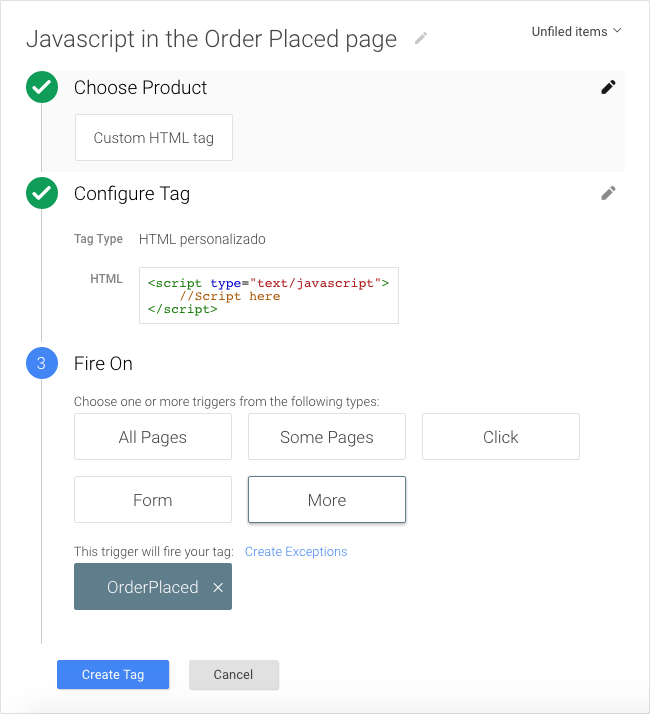Is it hard to find someone willing (and able?) to work with Magento. And I'm not talking about finding an already "senior" Magento front end developer with n years of experience with that eCommerce platform and/or working in that specific field already.
No. What I mean is that it is difficult to find someone who is already a front end developer but never worked with Magento. Will he be able to? Will he understand and like the platform? Is he willing to despite what he says during the interview?
I already wrote an article about how to interview a front end developer, and I'm not sure if I strengthened enough the idea of it being a kind of a bet.

In this scenario we're betting twice as we not only need to discover if the person being interviewed possesses the skills to be a good developer but also if he or she can perform with the specific platform.
That fuzzy line between back end and front end within Magento
I encountered a lot of different "profiles" while interviewing. While the spectrum is really broad let me summarize this into two groups (nevertheless, not sure about the names I'm giving to them, but bear with me):
- Web designers, or people focused only on the HTML and CSS (maybe jQuery?) part of the coding process. People whose main task is to convert a given PSD file into "a web".
- Developers using the "hard tools" for coding complex logical solutions with, and not limited to, JavaScript and all its modern flavours.
The first group is excellent in that PSD to xHTML conversion process but they sort of depend on somebody to add the functionality to their creations, and the later group fails when the QA team compares what they delivered with the original design files.
So, someone in between, right? Right. But why?, because of that fuzzy line between back end and front end within Magento. :)
It depends on how the company you work for is structured, and how the roles for back end and front end are implemented there, but under my experience I can tell that none of these groups that represents the two extremes of the wide range of developers I interview can work with Magento, or at least they can't on their own as they will always lack what the other groups knows... and we need both on the front end side of a Magento project for it to go live.
Again, under my experience, while working with people that falls into this two categories I either faced the problem of things looking good but not working as expected, or things that do what they're are supposed to do but with so many differences when I open the designs (and if you are thinking "it's only colors", think responsive web design).
How we find that "in between"?
Spoiler alert: I don't know for sure, but I can tell you what I'm doing right now and hopefully it will help you achieve the same as I'm looking for if you're conduction interviews.
I recently had a meeting with somebody from the recruiting team at the company I work for in order to polish the "mechanism" to identify people too attached to the mentioned groups in order to dismiss them at the beginning of the process, and there are a lot of hints in the candidate's CV that you can use.
Exhibit A is this imaginary resume that includes skills such as HTML, CSS, SASS and jQuery, which is excellent because we need those skills. Following we find a lot of background experience building corporate websites only, but never using a CMS as there is no mention for WordPress, Joomla, Drupal, or similar.
Finally, the work experience is a mix of marketing and design, mostly a transition from the later to a developer. The court rules guilty for being too much of a member of the web designers group.
A second example is this also imaginary resume that includes all the fancy words I already used to, such as Angular, AngularJS, React, VUE, Node... you name it... and a background experience that mostly includes working on the back end side of some sites.
I don't have to tell you to which group this imaginary candidate belongs to.
So, again, someone in between. Find that resume that have a mix of the trending topic's keywords for the first and second group, and you got yourself a feasible Magento front end developer. Or work the other way around: burn the resumes that falls into the extremes and what lays in the middle is the people you should interview next.
No group is better than the other
Don't get me wrong... or let me clarify.
I do not think one group is better than the other one, and if you belong to the first one there's no obligation to learn what the other group knows, neither the other way around.
Let me put another short perspective into this: if the company you work for (or the company you applied for, or your company if you happens to have one) really separates this two groups into really two separates job positions, and if you only have to worry about the PSD to xHTML thing because somebody else is handling the functionality... good for you, and go for it, as again this depends on the scenario you're standing.
That's why I mentioned something about the way a company is structured before, because in some places you might not need to worry about the "in between" as it doesn't apply.
Happy hunting.